N1 Bet Nigeria App Overview and Download
It appears that there is quite a lot of confusion related to the N1Bet mobile application. People aren’t sure where to get it, and whether they are even downloading the correct one. Indeed, when we first decided to cover this topic, we were very confused – N1Bet operates in many countries and there are many different app versions you can find.
You can even find an “N1 Casino” app on Google Play, however that is absolutely not what you need. Some sources of information will also tell you that there is an iOS app on Apple’s App store – this is also not accurate. If you go looking for N1Bet on the App Store, you aren’t going to find anything useful.
That said, the app exists, maybe not exactly in the way you imagined it and we will give you a step-by-step guide on where to get it and how to install it. We are going to cover both device types, Android and iPhone.
N1Bet Android App
As we already mentioned above, most people go to Google Play and search for “N1Bet”. What you will find if you do that, is an app called “N1 Casino” which appears to have the correct logo on it. If you download the app, you will see that it is partially in a foreign language and doesn’t at all have anything you need.
N1Bet Android App Download and Installation
The actual Nigerian app for Android devices can only be found on the official website, you need to have an account and you need to log in order to download it. A link to their website as well as a link to register (if you don’t yet have a player profile) can be found in the next section. We recommend using Chrome browser for all the steps given below.
First Step – Create an Account and Log in
Open the link below in your Chrome browser and create an account, log in if you already have one. As soon as you login – you will see a pop-up at the top of your screen. It will be a prompt to download and install the app. If you didn’t see the pop-up when you logged in – close the current tab, clear your browser cache, restart Chrome and sign in again.

Second Step – Install the App
Now, once you see the installation prompt, press the “Install” button. A pop-up window will appear and you will need to confirm whether you would like to install the app. Press on “Install” again to begin the installation process.
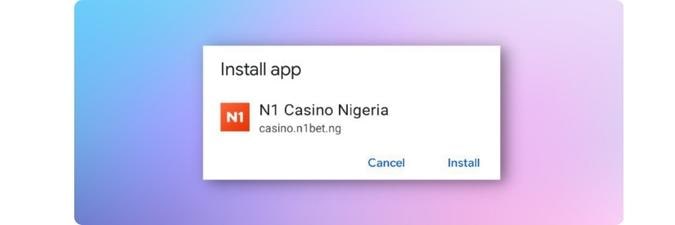
Step Three – Open the App and Sign in
Now, you should see the N1 Bet app being available on your phone’s home screen. You can log in using your existing account if you have one or you can create an account directly in the app. If you want to know more about how exactly to sign in – you might want to check this section below.
N1Bet App for iPhone
Even though some sources of information would tell you that you can go to the Apple’s App Store and find the application there – this is not true. Perhaps, it might have been there in the past, but it is not there anymore. If you want to make N1Bet easily accessible on your iPhone, you will have to do it through their official website.
Getting N1Bet on your iPhone
If you are an iPhone user, then we must tell you that this isn’t necessarily an app, as we are used to seeing them. This is more of a “trick” that will allow you to easily access N1Bet whenever you need it, without having to go through your browser and entering the URL every single time.
First Step – Open N1Bet in Safari
It is important that you use Safari (even if your default browser is something else) for this, as other browsers might not have this functionality. We recommend registering before starting with this step, so if you don’t yet have an account, follow the link below and create one.

Second Step – Install the App
Tap the share button on the bottom (in the middle) toolbar of your phone. You will then see a pop-up window where you will have an option to add it to the home screen. As we said earlier, this isn’t exactly an app, but will make accessing N1Bet much easier for you.
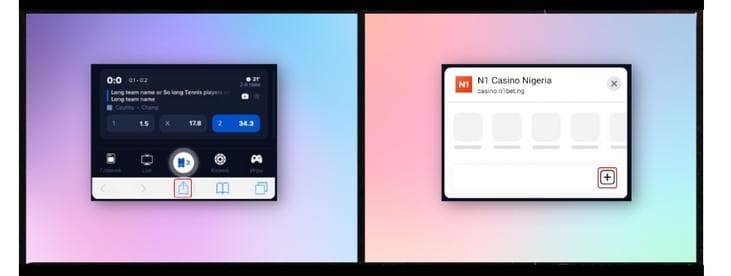
Step Three – Open the App and Sign in
Now, you should see N1Bet being available on your phone’s home screen. You can log in using your existing account if you have one or you can create an account directly in the app. If you want to know more about how exactly to sign in – you might want to check this section below.
How to Bet with N1Bet App?
The betting process consists of all the same steps you would follow when using the mobile website. To be honest, most of you don’t need us to tell you this – as you are already fairly experienced bettors. Still, some of you might be new to this or might have been using other betting interfaces. If you run into any difficulties when trying to place a bet, try following the instructions given in this section.
First Step – Open the Sports Section and Find a Game
When you first open the app and sign in with your account, you will be directed to the home page. The home page gives you a quick overview of the games that are currently live as well as some of the more popular upcoming ones. If you found what you are looking for here – good, otherwise we can move on.
Just below the app’s logo, around the top of your screen, you will find the sports selection menu. Tap, the sport you want to see more games for. For example, football – this will bring you the “football” home page. Now, you can see a full list of all available football games starting with the most popular ones. Feel free to browse them until you find something interesting.
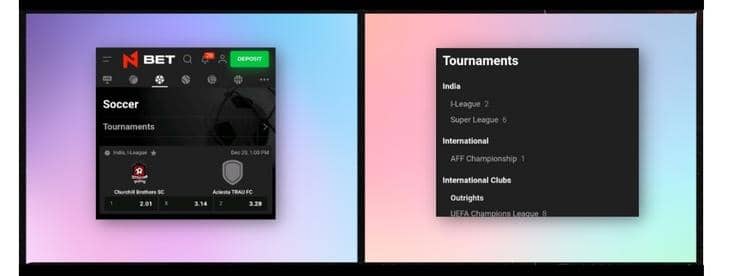
Finally, if you are looking for some specific tournament – open the “Tournaments” section. In this section you will see a full list of all available countries and tournaments that you can choose from.
Step Two – Find a Market and Selection to Bet on
When you find a game that you are interested in, tap its icon to open it in a new page where you will be able to see all currently available markets. On the next page, you will see some basic information about the game and when it starts along with a full list of all available bet types. If a game is live, you will also see the current game time and score.

You can either go through the entire list of markets until you find what you need or you can use one of the pre-built filters. When you find a selection (an outcome) that you want to bet on – tap that outcome to add it to the betslip.
Step Three – Open the Betslip and Add Your Stake
When you add an outcome to your betslip – the betslip section around the bottom of your screen will turn green and light up. Tap it once to bring it up. This is the place where you need to add your stake, in other words, how much money are you willing to bet. Enter the amount you are comfortable and confirm your bet.
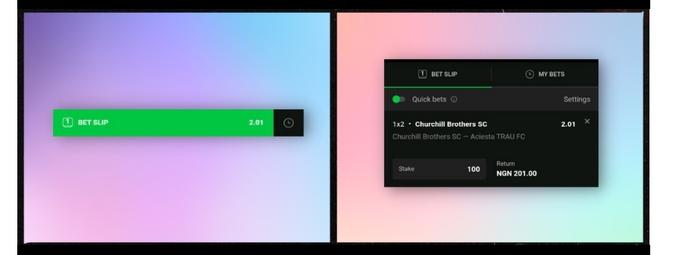
N1Bet App Login
If you had already downloaded and installed the app – you can create an account on the app’s login page. However, if you are having issues setting up a new account, you might want to try to do that on the mobile website. Follow the link below to open up their registration page. In case you are still having difficult information, you can check our registration process overview for more information.
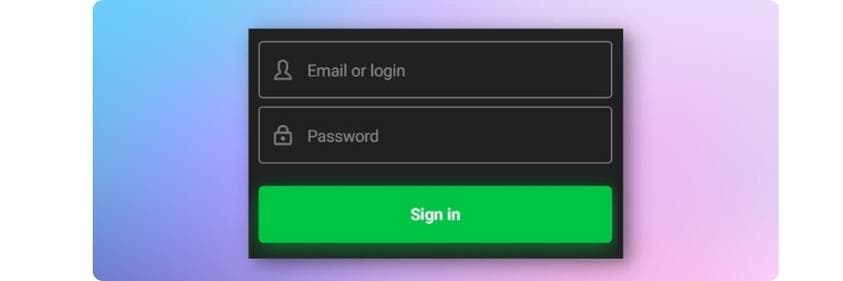
ABOUT THE AUTHOR
Paul Echere – a life-long sports fan with a career in the betting industry. Paul has worked with many betting operators and platform providers since the very early days of iGaming. Having years of experience with numerous bookmakers, Paul is in an excellent position to review and rate sportsbook brands. Feel free to follow him on Facebook and LinkedIn to find out what he is up to.


